Online anonymity is very important. It provides you with privacy and security for your online sessions and activities. It eliminates the unauthorized use of your personal information and details for illegal, inappropriate, or similar purposes. You have the power to stay anonymous and keep your details and information safe.
By the end of this guide, you will be able to stay anonymous and stop being herded by three letter agencies, online hackers, and unethical companies. You will gain insights about which method to use that suites you. Or you can just expand the current knowledge that you have when it comes to staying anonymous.
Below are eight ways to stay anonymous online:
Browser clean-up
The first and most common technique to stay anonymous online is cleaning up your browser – from cookies, cache, saved passwords, saved emails, DNS lookups to browsing history. This method would allow you to eliminate the possibility of other people getting hold of these data and information. It’s also pretty easy to carry out.
In order to clean up your browser and removed the items mentioned above, you just have to go to your browser settings and manually delete all of them. You can even change the settings of your browser to delete the data and info immediately after you close or exit the browser. You can also download CCleaner software to do this task – with it, you just choose the data that you wish to delete, then with one click you can erase everything. And for a geekier and more advanced approach, you can create an auto hotkey script to do the same job automatically every time you browse the internet.
Disposable email

The second method of keeping your anonymity is through the use of a disposable email address. This would allow you to get access to websites that require an email address without really giving away your personal information. Additionally, you can also email people without letting them know who you are and where you’re from.
There are many platforms in which you can create your disposable email. One of them is Trashmail. This platform is specifically made to cater to making email addresses that will later be disposed of or never be used again. In addition, there is another email platform that you can use – Spamgourmet. This is more or less the same as Trashmail but it stands out with its easier service and great functionality.
Other than the two mentioned above, you can still use Yahoomail, Gmail or Hotmail to create your disposable email because these platforms allow you to have multiple accounts.
Use a proxy server
The third way of being anonymous while browsing on the internet is through the use of a proxy. This way, you are basically pretending to be someone else. Hence, it reroutes your connection using a different server which makes it very hard for you to get tracked. So in other words, your browser sends data requests to the proxy server and the server sends the data to you without your identity being shown.
To use a proxy server, you can open your browser’s setting and enter a proxy address/domain (e.g. 122.226.95.56 with port 1234). There are three types of proxies that you can use – an open proxy, web proxy and private proxy. The first proxy type, open proxy, is free and can be found all over the internet.
You can search for them with your favorite search engines. In contrast, the web proxy is a web script that lets you enter a URL then it forwards all the traffic for you. This proxy type is also free. A private proxy, on the other hand, is a type of proxy that requires a username and a password. It requires monthly fees to be able to use this type of proxy server.
Identity creators
In order to keep all online forms from getting your personal information and to remain anonymous, the forth thing you can do is create a fake identity or an alias (but you need to make sure you’re not using someone else’s name or identity). Through this, you are known as another person hence you become 100% anonymous. But of course you must remember to use this technique only to remain anonymous (no illegal, inappropriate, or other similar misuse).
To create an identity you can simply make one up by just thinking. You can make a name that is obviously not going to belong to someone else like Hagrid Potter or Tom Mcfakeowits. Other than that, you can use an online identity creator like ‘Fake Name Generator’. This name generator will allow you to fool obnoxious web forms which ultimately keeps your anonymity.
Prevent detection of IP address
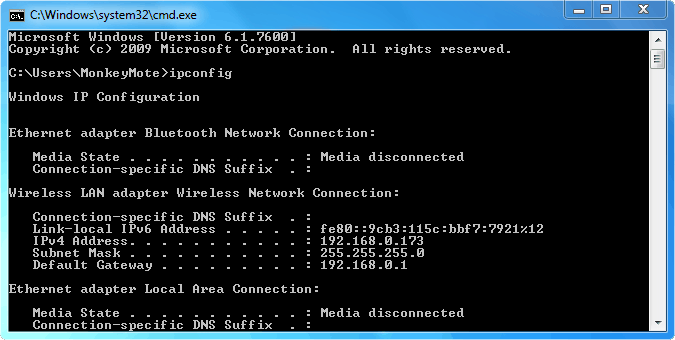
The fifth way to keep your anonymity is by preventing anyone from tracking your IP address. It is done through the use of a VPN or virtual private network. This allows you to safeguard your data and identity. It also lets you hide your location, plus it eliminates the annoying ads and other marketing stuff. It’s like your online and secure firewall.
There are several websites that offer to hide your IP address or prevent its detection. A couple of them are: hidemyass, proxpn, and hotspotshield. These three are some of the most popular IP protection platforms. They offer a secure internet connection for a monthly or a yearly fee. They have thousands of IP addresses and hundreds of different VPNs in different countries.
Incognito mode
The sixth way to maintain anonymity is to use incognito mode or private mode. It allows you to browse the internet without leaving any trace of your web activity. It also doesn’t save any data or information while you are accessing the web. This technique is very easily accessible through Chrome, Firefox, Internet Explorer, Safari and Opera. If you think that people only use this to access porn, you’d be wrong. You can use it for so much more that that. Do some research.
In order to access this mode, you have to do the following: For Chrome, you need to go to click the menu beside the address bar and click on the ‘new incognito window’ or press Ctrl + Shift + N (also the shortcut for Opera). For Firefox, you can click on the Firefox menu and click ‘new private window’ or just press Ctrl + Shift + P (also the shortcut for Internet Explorer). For Safari, you can go to Safari and click ‘private browsing’.
Change privacy settings of social networks
The seventh, but very important, method for being anonymous online is through changing privacy settings of your social networks such as Facebook, LinkedIn and Twitter. The reason for this is that these social outlets make your information available to different entities for profit, even to ones that you don’t want your information to be given to. So if you privatize your social media settings, you limit the access of other people to your personal information and data.
There are a number of steps to reclaim some privacy and anonymity on social networks. On Facebook, you can go to the account menu in the upper right corner of the page and click on ‘privacy settings’. Then click on the ‘search’ and un-tick the ‘allow’ box to public search results. By doing this, no one can find your profile by means of external search engines such as yahoo, bing or google. You can also specify whether you will appear in the search results for ‘everyone’ or ‘friends’ including their friends on Facebook.
Additionally, you can check your profile Information to change who sees what – more specifically your videos and photos. Additionally, you can visit your profile and go to the info tab. Then scroll to contact info and click the edit button that appears. Once there, you’ll see info such as phone number, email address, and more. You then can lock the availability of this info to the people you want to see them by picking from the drop-down menu beside each item. Lastly, if you want compete privacy, you can delete all your data on Facebook and deactivate your account.
For LinkedIn, you can go to the settings tab and you’ll be brought to a page with different setting options. This page allows you to customize your privacy from other people. The options include email notifications, groups, personal information, RSS settings, home page settings and privacy settings.
And for Twitter, you can access Secrettweet in order to shout out your secret tweets and confessions. This would allow you to be anonymous for confessions that you want to voice out but you can’t be identified as the one saying it.
Use TOR
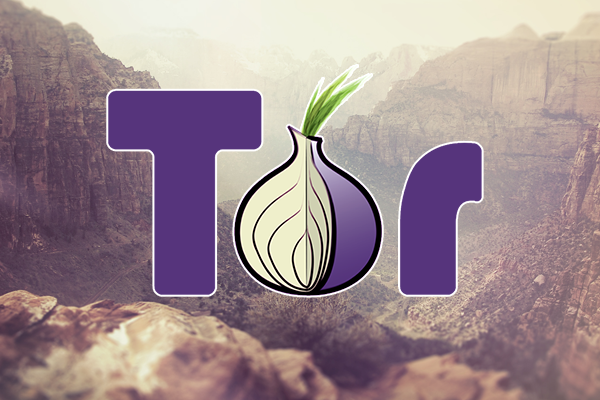
The eighth approach towards anonymity is using software called TOR or The Onion Router. With this, you improve your security and privacy through hundreds of randomized and different proxies that change periodically. It also protects you from traffic analysis and network surveillance. But TOR is way more than a secure browser. It has a cloud server, atlas, pluggable transport and much more.
This software can be accessed through its website torproject.org. The software is free and readily downloadable.
After downloading and installing, you have to follow some instructions for additional security (also applicable for other browsers). First thing is to visit secured websites or the ones with ‘https’ instead of ‘http’ because, what else, these websites are secure. In addition to that, TOR suggests that you never enable plug-ins on the browser because they can be manipulated to reveal your IP address. Moreover, it is important not to open documents while still online with TOR as it will reveal the non-TOR IP domain.




















